5 Phases
The 5 (plus 1) Phases of an ERP Project
There are 5 main phases of a major ERP implementation project, plus the preliminary phase of determining the scope, charter, timeline expectations and budgetary considerations of the project. We call this preliminary step the Diagnostic Phase.
Pro Tip: Select your independent consulting Project Manager before you make any other decisions. Your PM will make every other step much easier.
Preliminary Diagnostic Phase. The Project Manager comes in before anything else is done, and explains the entire process to your team, and helps you determine what it’s going to take to complete your project. We begin building the Project Plan, and put together a high-level timeline and list of asset requirements, and make a preliminary finding of which ERP software package and Vendor might be the best fit for your application. This will include the creation of a pre-elementary Fit-Gap Sheet, and a Proposal and Statement of Workflow. When we have completed the Diagnostic phase, we can launch the project and begin the five Implementation Phases.

01 – Analysis Phase
The official start of the implementation. After all the preliminary observation and planning, the teams come together and begin the work of defining the activities required to initiate and effectively plan the entire project. We complete a Business Process Analysis, a Data Analysis, and develop a Pilot Plan. We observe your business processes and determine everything that will be included in the scope of the project’s implementation in great detail, and begin to fill in the minute elements of the highly customized, extremely detailed Project Plan for your project.
We determine the Roles and Security Model, as well as what we anticipate the requirements will be to customize the software to adapt to the Company’s unique business practices. We also establish the Data requirements, including data Migration and Integration. We define the Company’s Hardware and Infrastructure requirements. We put it all down on paper (digitally), so you can see what needs to be done, in what order it must be done, and how long each item will take to complete, including the overlaps and backup resources needed. We will complete the Project Charter, the Functional Requirements Documents (FDR), the Final Fit-Gap Sheet and the Initial Project Plan.
02 – Design Phase
We configure the overall solution and design of specific modifications to the selected software, as well as design Organizational Change Management to assist you prepare for coming changes to structure and procedures.
We define Master Data structure, along with Opening Balances and Master Data Coding. The Data Migration Plan is designed, with an Integration Plan and Data Validation Plan. The Technical Design is formulated with the Architecture Design, and development of the Customization Design and the Integration Design. We design a series of Process Test Scenarios along with a workable Deployment Plan. The Final Project Plan is adopted and the teams are readied for the Development Phase.
03 – Development Phase
Our goal is to build and test the system components already defined and approved in the design specifications. This includes customizations, interfaces and data migration processes. The solution software is configured, along with any custom development that’s been designated. System Integration Testing begins, including Customization Testing and Pilot Testing. Training and Testing Preparation are initiated and Training Documentation is created and Process Models are updated. We essentially confirm that everything is fully functional, and working the way we expect it to work. We must know what the financials will begin with on the first day, including opening balances, open orders, receivables, inventories, payroll, taxes, etc.
In the Development Phase we are looking for functionality—not performance. At this point, we aren’t checking to see how fast the system goes, but that it functions properly end-to-end.
04 – Deployment Phase
When we are ready to Go-Live, all of the efforts of the team combine to facilitate a smooth transition to the new solution—the system we have been building and testing. This is the Final Testing and Production Build, we check to see how fast the process goes, or how many transactions we get through in a short time, and determine if the system will handle our peak volumes. We performance test it, then fine tune it, and test the system again. We follow the end-to-end processes, to ensure the check went through and made it into the general ledger, or that our supply chain and manufacturing eventually lead to a finished product being shipped to our customer.
We test the users, to ensure their proper training. We perform the Master Data Upload and Opening Balances Upload, as the System Go-Live takes over Production and Process Models. We perform the Final Data Migration and Opening Balances Validation, finally issuing the Go-Live Approval.
05 – Operation Phase
We now provide post-production support and transition to operations. As we confirm success in each area we finalize the Project Plan and issue our Project Closeout Report, signing off on the Project Review. We provide Post Go-Live Support with an Operations Inspection, and a confirmation of full Knowledge Transfer and Support Activities. After Go-Live we monitor for 30 to 60 days to ensure that everything is functioning properly. We hand it over to the day-to-day operations personnel to run it, and make sure it continues to run smoothly under their control during that period. We ensure they know how to run it and support it.